Part 6
ADDING TEXT AND DIMENSIONS
“Text Style”
Let us now turn to the addition of the text on our illustration.
In this case we use the "text toolbar", on which commands are needed:
In this case we use the "text toolbar", on which commands are needed:

The first command to be examined is the "Text Style" 
Activating this command opens the Text Style window:
Activating this command opens the Text Style window:
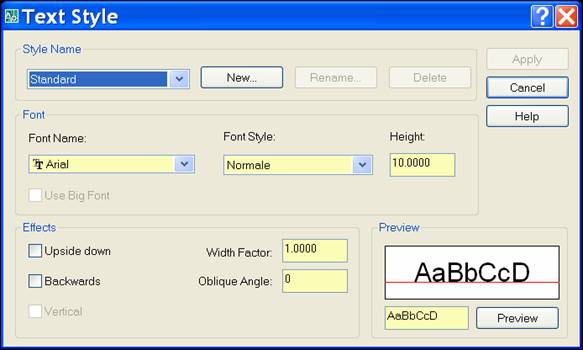
In AutoCAD, we can create in a drawing different text styles and for every text style you can set a "font" of writing and other characteristics, in particular the height of the character.
On top of this window find the Style Name area where there are already created a text style called "Standard", in the dropdown menu.
If we click on "New" button, will open another window, where we're going to type the name of the new style of text that we are creating, for example, "style1", then press "ok" we see that the "style1" is added to the drop-down menu above.
We can now set the characteristics of this style in the Font area.
Here you can find under "Font Name" another drop-down menu with the available fonts, open the menu and choose what interests, i.e. "Arial"
We will see in the Preview area, an example of the character chosen.
On top of this window find the Style Name area where there are already created a text style called "Standard", in the dropdown menu.
If we click on "New" button, will open another window, where we're going to type the name of the new style of text that we are creating, for example, "style1", then press "ok" we see that the "style1" is added to the drop-down menu above.
We can now set the characteristics of this style in the Font area.
Here you can find under "Font Name" another drop-down menu with the available fonts, open the menu and choose what interests, i.e. "Arial"
We will see in the Preview area, an example of the character chosen.
Once you select the dropdown "font name" you can browse the selection with the arrows keys of the keyboard.
The characters with the extension (Shx) belong to Autocad and are more simple in appearance, consisting of lines and can be exploded.
Those with the symbol TT fonts are called "true type" and are part of windows, better quality and full color.
Some of the available characters are composed of symbols.
The characters with the extension (Shx) belong to Autocad and are more simple in appearance, consisting of lines and can be exploded.
Those with the symbol TT fonts are called "true type" and are part of windows, better quality and full color.
Some of the available characters are composed of symbols.
Still on Font area, find "Font Style" (regular, italic, bold) and again at the side where there is another box, set the height of the text.
Once this is done press button "Apply" to make the current text style created and then press "Close" to close the window.
Once this is done press button "Apply" to make the current text style created and then press "Close" to close the window.
Once you set the text style of writing we are ready to enter the drawing.
To do this we have two different text commands on the toolbar.
To do this we have two different text commands on the toolbar.

0 comments:
Post a Comment