“Lineweight”
On the third pull-down of properties toolbar, can be set to a thickness for selected lines.
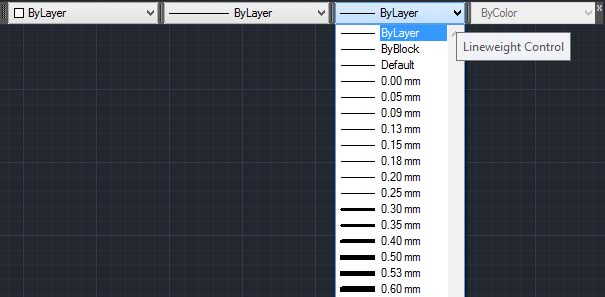
We will then select one or more lines first and then open this box and select the desired thickness.
The set thickness will be visible on the screen or not, if not press the button with the voice LWT, including those placed under the command line.
However, I want you left out for now this approach regarding the thickness of the lines, we will use the "plot style" settings, that I show you later and which assigns different thickness for each color used to draw.

0 comments:
Post a Comment